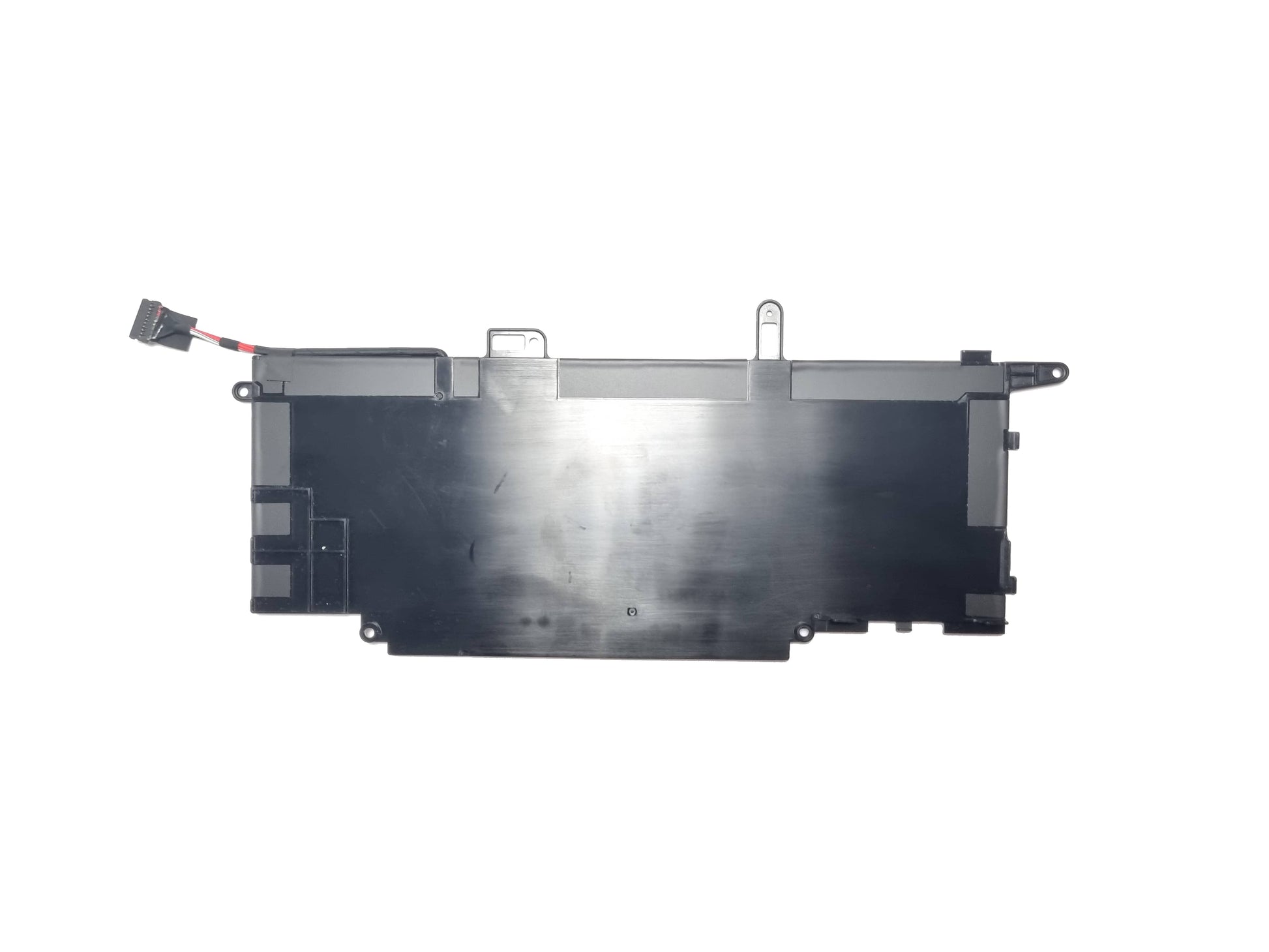Dell
Dell Latitude 7400 2-in-1, 9410 2-in-1 52Wh 4 Cell Battery NF2MW GJD1V
Dell Latitude 7400 2-in-1, 9410 2-in-1 52Wh 4 Cell Battery NF2MW GJD1V
SKU:NF2MW
Out of stock
Couldn't load pickup availability
Shipping options and handling times
Shipping options and handling times
We offer fast next-day UK shipping. Orders placed before 4 pm will be shipped the same day via DPD, UPS, or Royal Mail. (Excluding bank holidays). Weekend delivery is available for an extra fee.
Please Note: We can now ship to Channel Islands; Northern Ireland and the Isle of Man.
We also offer plain label shipping.
For more information and pricing on express shipping services, Please click here.
Genuine Dell replacement battery for Latitude 7400 and 9410 2-in-1 Versions only. This is a 52wh 4 Cell battery.
Condition: New
BRAND: Brand new Dell stock
TYPE: NF2MW
Dell Part Number DP/N: GJD1V, 0GJD1V,
SUITABLE LAPTOPS: Dell Latitude 7400 2-in-1, 9410 2-in-1
VOLTAGE: 7.6V
CAPACITY: 52Wh
NUMBER OF CELLS: 4 Cell
Fits the following Dell Laptop models:
Dell Latitude 7400 2-in-1
Dell Latitude 9410 2-in-1
UK Seller - Free UK Next Day Shipping - 1 Year Warranty
How to install the battery
PLEASE NOTE: We are not liable for any hardware damages or injury caused during the installation. We also recommend using anti-static equipment to prevent hardware damage.
Removing the old battery
1. Power off the laptop.
2. Turn over the laptop and unscrew the base plate cover.
3. Remove the base plate from the laptop (Use a prying tool to help unclip in necessary)
4. Identify the battery connector and unplug the battery. (Slide the battery connecter away from the motherboard connector)
5. Unscrew the battery and remove the battery from the laptop.
Installing the New Battery
1. Align the new battery into position (Do not plug the battery in yet)
2. Install the battery screws
3. Plug the battery cable into the motherboard
4. Replace the base plate by applying light pressure to ensure it's seated correctly.
5. Install the base plate screws
6. Plug the power adapter into the laptop and switch on the laptop.



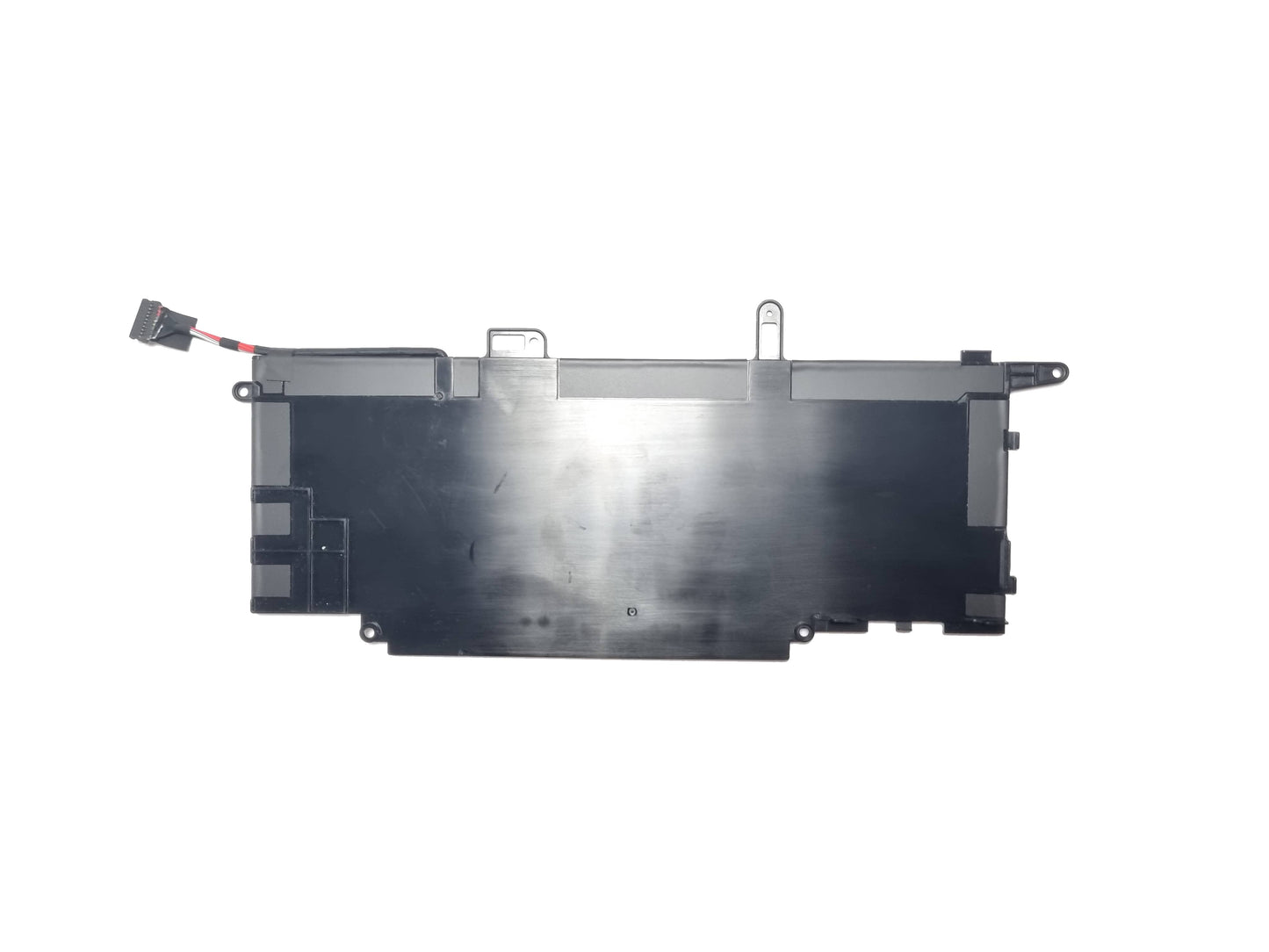
Our customer feedback
-
Steve L
Black Cat couldn't have been more helpful from the moment I placed my order. Great communication with order shipping updates by email. I purchased a new keyboard for my Dell Latitude laptop and it arrived promptly and fitted perfectly. I will use Black Cat again when I need spares. Highly recommended.
-
Ian
Next day delivery on my Dell battery, works perfectly and my laptop is now a laptop again instead of a plug-in PC! Having been ripped off on an “oem quality” battery in the past, it’s refreshing to get a genuine part, for a reasonable price, and from a uk business.
-
Paul G
I rang as was having difficulty finding the part I needed, it was easy to discuss my problem, the person took full responsibility and eventually the right part was located, which I then ordered online. this arrived on time and fitted perfectly. I would have no hesitation in recommending Black Cat for computer parts